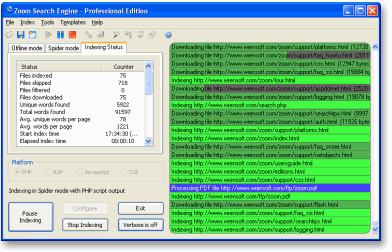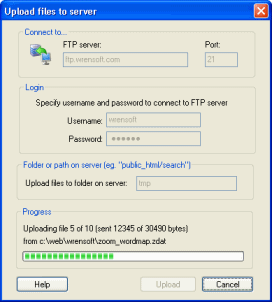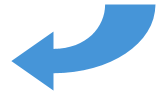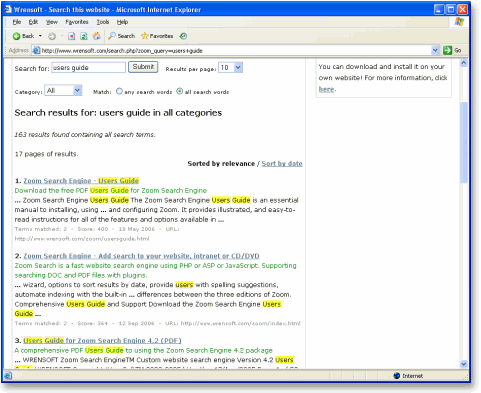How to create a search engine for your Bootstrap siteZoom Search Engine is a software package that creates a search engine for your website. Unlike other search solutions, it gives you full control over its indexing capabilities, there are no advertising or annual fees, and it's easy to use. More on the advantages of using Zoom here. The following article explains how to use Zoom with your Bootstrap responsive website. What you will need
Zoom is free for small websites of up to 50 pages. For larger sites, commercial editions are available, with the Professional Edition being the most popular, which indexes up to 50,000 pages. Detailed comparison of the different editions available can be found here. Using Zoom and indexing your websiteUsing Zoom on a Bootstrap website is much the same as using it on any other website, so you will find much more detailed information on installing and running Zoom in the Users Guide. Refer to the Users Guide for detailed instructions but take note of the following tips relating to Bootstrap. In brief, Zoom has two main parts. The Indexer software which runs on your desktop computer, scans your website and generates a set of "index files". These files are then uploaded to your website and provide the searching functionality. You will also be using the Indexer to update your search engine when you make changes to your website in the future.
Once the files are correctly uploaded, you will be able to access your new search engine by entering in the URL to the search page in your web browser. For example, if you uploaded your files to a sub-folder named "zoom", your new search page will be at http://www.mysite.com/zoom/search.php Enter in some search words and give it a try!
As you will notice, the default search page is fairly blank, as it has not yet been customized to suit the look and feel of your website. In addition to this, we would want to integrate the search page within your Bootstrap site, and we will explain this below. Making a responsive search page with BootstrapThe search page is defined by the HTML and CSS found in the "search_template.html" file. You can modify this file however you like, simply maintaining the <!--ZOOMSEARCH--> tag to indicate where you want the search results to appear. Add the Bootstrap Javascript and format this page exactly as you would with any other Bootstrap page of your website. Please see chapter 6 of the Users Guide for more information. There are many options and configurations possible with Zoom which you can fine-tune to your heart's content, including highlighting, categories, and more. Please download a copy of the Users Guide for more information. Enjoy your new search engine! TroubleshootingIf you have any problems with indexing your website, you should refer to our extensive online support section for help. There is also a Discussion Forum for seeking and sharing tips and advice.
Return to the Zoom Search Engine website |